TopicInteractionPlugin
Improved interaction with attachments and DataFormsDescription
This plugin redesigns the way how users interact with topics and attachments in various ways:
- improved attachment handling
- improved visuals displaying DataForms
- improved integration of Foswiki:Extensions/MetaCommentPlugin and Foswiki:Extensions/FlexPaperPlugin
Other features are:
- cross-browser compatible bulk upload of multiple files
- bulk actions on attachments: delete, move, hide, download as zip archive, create image gallery, insert links
- thumbnail and lightbox preview of image attachments
- easy renaming of attachments using modal dialogs
- easy access to previous revisions of attachments
- loading the list of attachments via ajax not to slow down display of topics with lots of attachments
- filtering and pagination for topics with a lot of attachments
- drag & drop upload for browsers supporting it (currently firefox and chrome only)
Screenshots

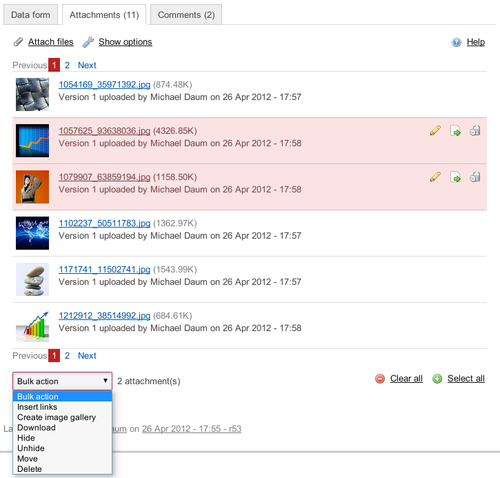
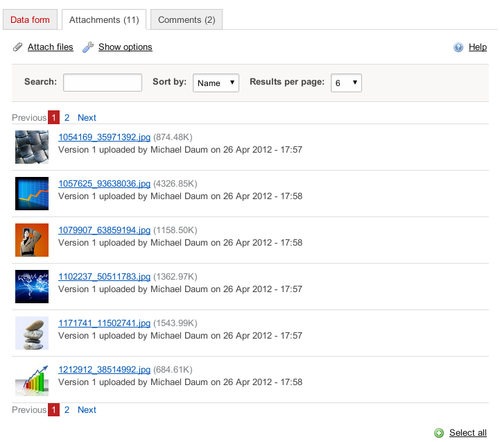
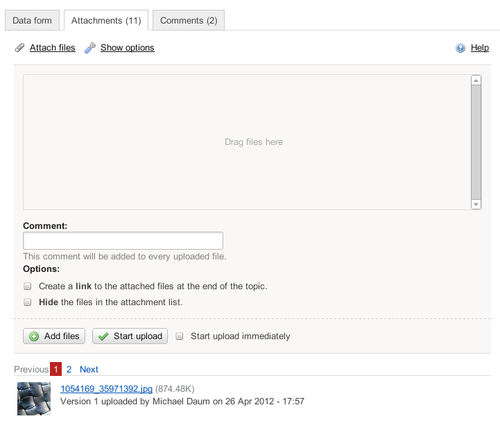
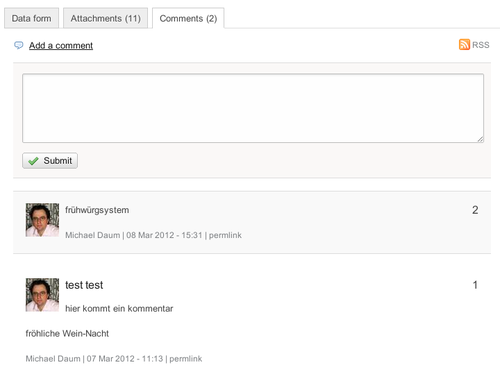
Settings
To activate you'll need to addtopicinteraction to your SKIN path setting in your SitePreferences, like
* Set SKIN = topicinteraction, pattern
Use the insidetab setting of MetaCommentPlugin to render comments inside a tab at the bottom of the page:
* Set SKIN = topicinteraction, metacomment, pattern
* Set DISPLAYCOMMENTS = on
* Set COMMENTFORMAT = insidetab
Note you won't need using Foswiki:Extensions/NatSkin as that's integrated automatically.
Creating a link to an attachment
TopicInteractionPlugin extens the standard way of inserting links to an attachment. Instead of only distinguishing between images and other kinds of attachments you may now specify different code to be inserted into the topic based on the mime type of an attachment. You may specify a set of various preference settings. The actual setting being used is chosen in the given precedence:
-
ATTACHED_<file-extension>_FORMAT -
ATTACHED_<mime-type>_FORMAT -
ATTACHEDIMAGEFORMAT(provided for compatibility, left out in below examples) -
ATTACHED_FILE_FORMAT -
ATTACHEDFILELINKFORMAT(provided for compatibility, left out in below examples)
<file-extension> and <mime-type> are uppercase). For example, when inserting a link to an attachment named screenshot.png the following
settings are looked up:
-
ATTACHED_PNG_FORMAT -
ATTACHED_IMAGE_FORMAT -
ATTACHED_FILE_FORMAT
IMAGE, VIDEO, TEXT, AUDIO etc just to name the most interesting ones. There are a couple of more mime types that are grouped together
in a meaningful way to form the group DOCUMENT which are application/.*(document|msword|msexcel|rtf).*, as well as PDF which are application/pdf
and application/postscript.
For example the following settings might be quite useful:
Using DocumentViewerPlugin:
* Set ATTACHED_ODT_FORMAT = $percntDOCUMENTVIEWER{"$filename"}$percnt
* Set ATTACHED_PDF_FORMAT = $percntDOCUMENTVIEWER{"$filename"}$percnt
Using ImagePlugin:
* Set ATTACHED_IMAGE_FORMAT = $percntIMAGE{"$filename" size="200" caption="$comment"}$percnt
Using MediaElementPlugin:
* Set ATTACHED_VIDEO_FORMAT = $percntVIDEO{"$filename"}$percnt
* Set ATTACHED_AUDIO_FORMAT = $percntAUDIO{"$filename"}$percnt
Using WebDAVContrib (please adjust the webdav://wiki/dav prefix to your needs):
* Set OFFICELINK = <a href='webdav://wiki/dav/%WEB%/%TOPIC%/%DEFAULT{default=""}%' class='jqWebDAVLink' title='Edit Office Attachment' rel='nofollow'>%DEFAULT{default=""}%</a>
* Set ATTACHED_DOCUMENT_FORMAT = $percntOFFICELINK{"$filename"}$percnt
The ..._FORMAT strings support the following variables:
-
$filename: the name of the file -
$fileext: the filename extension (string following the last period, if present) or an empty string. -
$fileurl: URL encoded version of the filename -
$comment: the file comment from the upload dialog -
$size: the filesize (%ATTACHEDIMAGEFORMAT%only) -
$width: image width -
$height: image width -
$date: modification date of attachment - Any standard formatting tokens:
$percnt,$dollar, etc.
Incompatibilities
There is a significant difference how Foswiki's natively processesATTACHEDFILEFORMAT settings and the way TopicInteractionPlugin does.
- Any macro expression must always be escaped using standard format tokens
$percntand$dollar. As such previous settings might be incompatible with TopicInteractionPlugin settings of the same kind. - The time format specifiers are not supported. Use
$dateinstead.
Syntax
TopicInteractionPlugin implements some macros to actually implement the user interface. These macros can be used for other purposes too of course.
ATTACHMENTS
List all attachments of a given topic. Without any parameters it displays a table of attachments similar to the one generated by the templates at the bottom of a topic. There are a couple of parameters that take regular expressions to limit the number of attachments to be listed. Syntax:| %ATTACHMENTS%, %ATTACHMENTS{"<topic>" ...}% | |
|---|---|
"<topic>" |
topic whos attachments we want to query |
attr="..." |
match the attachments' attribute |
autoattached="yes,no,undef" |
limit attachments to those that are (not) autoattached |
casesensitive="on/off" |
specify string comparison mode when filtering attachments, defaults to on |
comment="..." |
match the attachments' comment |
maxdate="..." |
specify latest attachment |
maxsize="..." |
specify biggest attachment |
mindate="..." |
specify earliest attachment |
minsize="..." |
specify smallest attachment |
names="..." |
match the name of attachments to be include in the list |
user="..." |
match the attachments' user who uploaded it |
footer="..." |
format string appended to the result |
format="..." |
how to format each attachment |
header="..." |
format string prefixing the resulting output |
separator="..." |
format string put between each formatted attachment |
hidenull="on,off" |
hide/display the empty result; only the header and the footer are included if set to "off" and there's no attachment at the given topic |
nullformat="..." |
format string to be used when no attachments have been found and hidenull is switched off |
nullheader="..." |
header string to be used when no attachments have been found and hidenull is switched off |
nullfooter="..." |
footer string to be used when no attachments have been found and hidenull is switched off |
sort="name,date,size,user,comment,comment:name,random,type" |
sort results by specified property |
reverse="on/off" |
enable reverse sorting |
limit="..." |
limit the number of attachments to the given number; by default show all |
- $attr: the attributes
- $autoattached: the autoattach flag
- $comment: the comment field
- $date(<format>): the attachment date using <format> to format the date
- $date: the attachment date
- $delete: the action to delete the current attachment
- $deleteUrl: the url used in the delete action
- $extension: file extension of this attachment
- $hidden:
0or1depending on the file being hidden or not - $icon: img tag representing the filetype, this is either a matching document graphics or using MimeIconPlugin if installed
- $iconUrl: the url pointing to the icon used in the img tag
- $index: the position index of the attachment in the result
- $move: the action to move the current attachment
- $moveUrl: the url used in the move action
- $name: the name of the attachment
- $path: the path property of the attachment
- $props: the action to change the properties of the current attachment
- $propsUrl: the url used in the props action
- $size: the size in bytes
- $sizeH: file size in a humanized display (using KB, MB, GB, etc) as needed
- $sizeK: the size in kilo bytes
- $sizeM: the size in mega bytes
- $sizeG: the size in giga bytes
- $topic: the name of the topic of whose attachments are listed
- $url: the attachments url
- $urlpath: the attachments urlpath
- $user: the user that uploaded the attachment
- $web: the web name of the current topic
- $webdav: the action to edit the current attachment using the Foswiki:Extensions/WebDavPlugin
- $webdavUrl: the url used in the webdav action
- $wikiuser: the user's home topic that recently changed the current attachment
- $count: the number of attachments found
- $extensions: comma separated list of all file extensions
- $dollar: $ sign
- $n: newline
- $percnt: % sign
- $quot: " sign
%ATTACHMENTS{
header="| * * | *Name* | *Url* | *Size* | *Author* | $n"
format="| $idnex | $name: | $url | $sizeK |"
}%
generates:
| # | Icon | Name | Size | Author | Date |
|---|---|---|---|---|---|
| 1 | |
LibreOfficeWebDAV.reg | 1.10 KB | ProjectContributor | 26 Nov 2018 - 17:45 |
| 2 | |
TopicInteractionPluginSnap1.png | 15.82 KB | ProjectContributor | 26 Nov 2018 - 17:45 |
| 3 | |
TopicInteractionPluginSnap2.png | 108.42 KB | ProjectContributor | 26 Nov 2018 - 17:45 |
| 4 | |
TopicInteractionPluginSnap3.png | 97.24 KB | ProjectContributor | 26 Nov 2018 - 17:45 |
| 5 | |
TopicInteractionPluginSnap4.png | 43.98 KB | ProjectContributor | 26 Nov 2018 - 17:45 |
| 6 | |
TopicInteractionPluginSnap5.png | 35.37 KB | ProjectContributor | 26 Nov 2018 - 17:45 |
Installation Instructions
You do not need to install anything in the browser to use this extension. The following instructions are for the administrator who installs the extension on the server.
Open configure, and open the "Extensions" section. "Extensions Operation and Maintenance" Tab → "Install, Update or Remove extensions" Tab. Click the "Search for Extensions" button. Enter part of the extension name or description and press search. Select the desired extension(s) and click install. If an extension is already installed, it will not show up in the search results. You can also install from the shell by running the extension installer as the web server user: (Be sure to run as the webserver user, not as root!)cd /path/to/foswiki perl tools/extension_installer <NameOfExtension> installIf you have any problems, or if the extension isn't available in
configure, then you can still install manually from the command-line. See https://foswiki.org/Support/ManuallyInstallingExtensions for more help.
Dependencies
| Name | Version | Description |
|---|---|---|
| Foswiki::Contrib::JQPhotoSwipeContrib | >=1.00 | Optional |
| Foswiki::Plugins::FilterPlugin | >=2.07 | Required |
| Foswiki::Plugins::FlexFormPlugin | >=2.40 | Required |
| Foswiki::Plugins::DocumentViewerPlugin | >=1.0 | Optional |
| Foswiki::Plugins::ImageGalleryPlugin | >=6.00 | Optional |
| Foswiki::Plugins::ImagePlugin | >=2.41 | Optional |
| Foswiki::Plugins::JQueryPlugin | >=7.20 | Required |
| Foswiki::Plugins::MediaElementPlugin | >=1.00 | Optional |
| Foswiki::Plugins::MetaCommentPlugin | >=1.11 | Optional |
| Foswiki::Plugins::LikePlugin | >=2.00 | Optional |
| Foswiki::Plugins::MimeIconPlugin | >=1.1 | Required |
| Foswiki::Plugins::RenderPlugin | >=3.01 | Required |
| Archive::Zip | >=0 | Required |
| JSON | >=2.17 | Required |
| Foswiki::Plugins::ZonePlugin | >=3.1 | Required for Foswiki < 1.1 |
Change History
| 26 Nov 2018: | added compatibility with AttachmentListPlugin; added support for Foswiki:Extensions/MimeIconPlugin to render attachment icons; added sort by type option to %ATTACHMENTS makro |
| 06 Nov 2018: | removed excess div in templates; moved progress bar into js land |
| 24 Oct 2018: | improved "insert link" action; added "create link & hide file" action; performance improvements to other actions |
| 05 Mar 2018: | fixed selecting attachments with brackets in its filename |
| 16 Feb 2018: | added a legacy uploader to be somewhat backwards compatible to the old plupload just enough to please natedit |
| 16 Jan 2018: | check access permissions in %ATTACHMENTS makro; fixed url encoding of unicode files |
| 13 Sep 2017: | replace outdated plupload uploader with jquery-file-upload |
| 18 Nov 2016: | oo-ified core; added humanized file size display, removed flash backend from default; improved webdav integration for one-click editing office documents; fixed sanitizing attachemnt names during upload using the standard mechanism again; removed (optional) dependency on FlexPaperPlugin (flash) in favour of DocumentViewerPlugin (html5); fixed url construction in javascript land; add support for JQPhotoSwipeContrib, a much nicer lightbox image preview; added support for LikePlugin to rate attachments; replaced famfamfam icons with fontawsome ones; added registry entry to use register LibreOffice to be used for one-click edits on windows |
| 11 Oct 2016: | using jquery-i18n for translations now |
| 17 Jul 2015: | added support for Foswiki-2.0; added support for Foswiki:Extensions/WebDAVContrib |
| 16 Dec 2014: | add support for Foswiki:Extensions/MediaElementPlugin to preview audio and video attachments |
| 29 Aug 2014: | fully specify rest security |
| 28 May 2014: | improve performance on bulk operations on attachments; fixed tooltip poping up automatically |
| 04 Apr 2014: | flag rest handlers that don't require authentication |
| 18 Mar 2014: | render correct form data when displaying an old revision |
| 20 Feb 2014: | fixed permission checking of actions; added one-click editing of office documents |
| 08 Jan 2014: | fixed file corruption under Windows; fixed too aggressive renaming of files during upload |
| 12 Dec 2013: | fixed initialization of defaults |
| 07 Nov 2013: | fixed malformed JSON on some remote procedures |
| 01 Nov 2013: | have a checkbox in the properties dialog to mark an image attachment to be used as a thumbnail in search results; better support for WebDavContrib: one-click edit of office attachments; jslinting javascript code (excluding 3rd party upstream code) |
| 08 Apr 2013: | fixed html error |
| 14 Mar 2013: | default to chunked upload; fixed handling of attachments with commas in their name |
| 01 Feb 2013: | fixed error handling; hiding access to edit actions when not authorized anyway; fixed uploading files with special chars in their name; fixed initialization of flash backend; fixed reading foswiki preference settings; fixed uploading files with commas in their name |
| 31 Jan 2013: | using ATTACHLINKBOX to control the default state of the "create link" checkbox |
| 25 Jan 2013: | fixed auto-start feature; fixed registration of uploader component |
| 18 Jan 2013: | improved compatibility with PatternSkin; fixed configure barfing on an undef value |
| 24 Sep 2012: | updated to latest plupload version; allow to add arbitary properties, not only comments, createlink, hide-file flags |
| 10 Jul 2012: | replaced all simplemodals with jquery-ui dialogs; added nullformat,nullheader,nullfooter to %ATTACHMENTS macro; removed dependency on WebDAVLinkPlugin to render webdav-enabled urls |
| 08 May 2012: | fixed silent dependency on DBCachePlugin; fixed integration with PatternSkin; fixed dependency on Foswiki:Extensions/RenderPlugin; fixed interaction with Foswiki:Extensions/MetaCommentPlugin |
| 26 Apr 2012: | initial release |
PackageForm edit
| Author | Michael Daum |
| Version | 8.20 |
| Release | 26 Nov 2018 |
| Description | Improved interaction with attachments and DataForms |
| Repository | https://github.com/foswiki/TopicInteractionPlugin |
| Copyright | © 2010-2018 Michael Daum http://michaeldaumconsulting.com |
| License | GPL (Gnu General Public License) |
| Home | Foswiki:Extensions/TopicInteractionPlugin |
| Support | Foswiki:Support/TopicInteractionPlugin |
| I | Attachment | Action | Size | Date | Who | Comment |
|---|---|---|---|---|---|---|
| |
LibreOfficeWebDAV.reg | manage | 1 K | 26 Nov 2018 - 17:45 | ProjectContributor | |
| |
TopicInteractionPluginSnap1.png | manage | 15 K | 26 Nov 2018 - 17:45 | ProjectContributor | |
| |
TopicInteractionPluginSnap2.png | manage | 108 K | 26 Nov 2018 - 17:45 | ProjectContributor | |
| |
TopicInteractionPluginSnap3.png | manage | 97 K | 26 Nov 2018 - 17:45 | ProjectContributor | |
| |
TopicInteractionPluginSnap4.png | manage | 43 K | 26 Nov 2018 - 17:45 | ProjectContributor | |
| |
TopicInteractionPluginSnap5.png | manage | 35 K | 26 Nov 2018 - 17:45 | ProjectContributor |
- Toolbox
-
 Users
Users
-
 Groups
Groups
-
 Index
Index
-
 Search
Search
-
 Changes
Changes
-
 Notifications
Notifications
-
 RSS Feed
RSS Feed
-
 Statistics
Statistics
-
 Preferences
Preferences
- User Reference
- BeginnersStartHere
- EditingShorthand
- Macros
- MacrosQuickReference
- FormattedSearch
- QuerySearch
- DocumentGraphics
- SkinBrowser
- InstalledPlugins
- Admin Maintenance
- Reference Manual
- AdminToolsCategory
- InterWikis
- ManagingWebs
- SiteTools
- DefaultPreferences
- WebPreferences
 Copyright &© by the contributing authors. All material on this site is the property of the contributing authors.
Copyright &© by the contributing authors. All material on this site is the property of the contributing authors. Ideas, requests, problems regarding Foswiki? Send feedback

